Editor's review
The Universal Document Converter is a virtual printer designed to convert any type of documents to PDF document format or images. Conversion to PDF format is as simple as printing the document. The software provides the capability to convert Microsoft Word documents, Microsoft PowerPoint presentations, Adobe PDF files, or Autodesk AutoCAD drawings to PDF, TIFF, JPEG, and PNG.
Features: Universal Document Converter is a perfect utility to convert your document to PDF file. You need to follow simple four steps for conversion. Open the desired document using any software that supports this file format and open the print configuration dialog, select Universal Document Converter from the list of available printers, and click properties. Properties dialog box will open you can configure page setup by selecting paper size or specify width and height. Specify processing quality by selecting the resolution from the available list. Set file format in which you would like to save your file after conversion. You have option to set password to protect your document from opening. Adjustment options provide you an option to set crop borders, resize output image. You can apply watermark to your document. You can specify output location by setting Location Path where output files will be created, and the File Name field to create a name template for such output files. This tab may also be used to have the software prompt for file names before files are created. With post processing option you can set open output folder or open output file in default viewer.
Application allows you to save your setting in XML file format. You can use these saved setting in future by simply load setting option.
Overall: Simple, feature rich and easy to use utility to convert your document format to PDF and Image file format.


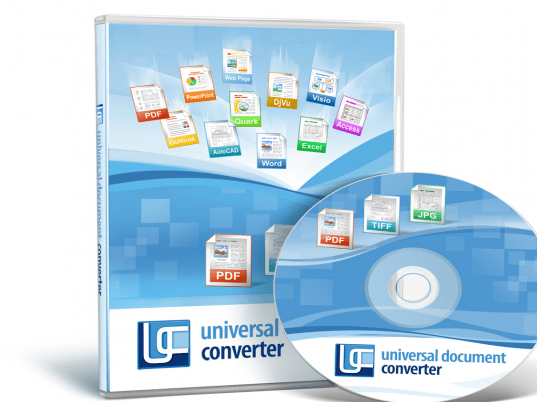
User comments